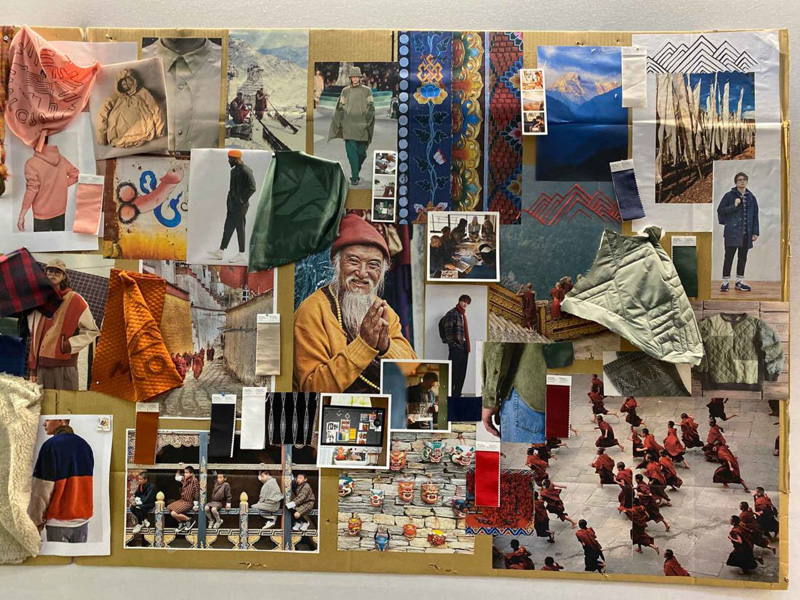
Apparel Entrepreneurship
The process of gathering reference is one of the most important
things you can do when making art. But now that you have all that
reference, what should you do with it, and how do you use it to
communicate your intentions to a team of people? That's where Reference
Boards, Design Packets and Callout Sheets come into play.
You have two choices with this lesson, watch me discuss the issue in
the video below, or read the full text.
Boards, Packets and Callout Sheets come in a lot of different
flavors, depending on what's on them and who you're trying to
communicate with. Here's a few examples...
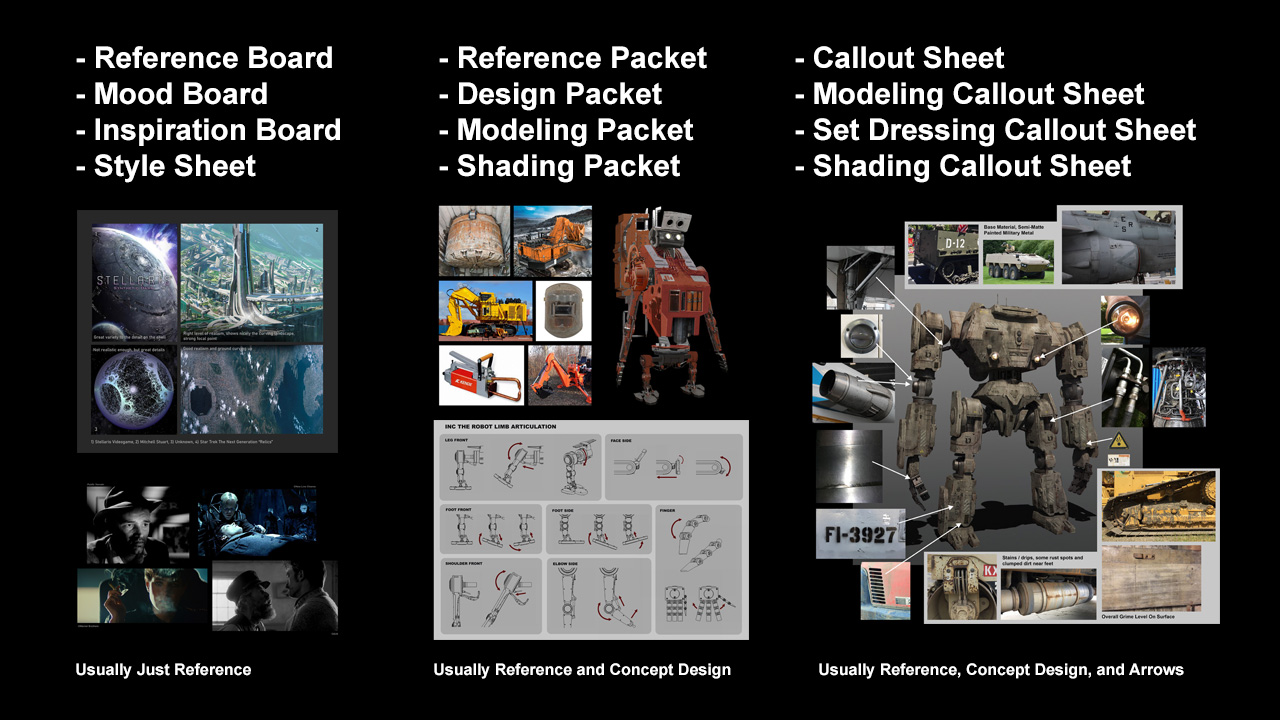
But regardless of the name, the core idea is the same, to
communicate ideas using pre-existing photos or stills from
games or movies.
The term reference or mood board came from back when you took actual
photographs or collages of magazine clippings, sometimes even physical
objects such as swatches of material, and attached them to foam boards
that you would put up on a wall in meetings. Nowadays, these are almost
always digital, but the name has stuck.
In this lesson, I'll be talking about these different types of
reference tools, and some tips to make yours better.
Reference Board
The first type is called a Reference Board, Mood Board or Inspiration
Board. These tend to be the earliest in production on either a project,
or on a sub piece of a project, and are primarily reference images
since the concept phase hasn't happened yet. Like below is some of a
reference board
for a Dyson Sphere project, which includes reference from a tv show,
game, another artist and a random piece of imagery from the internet...
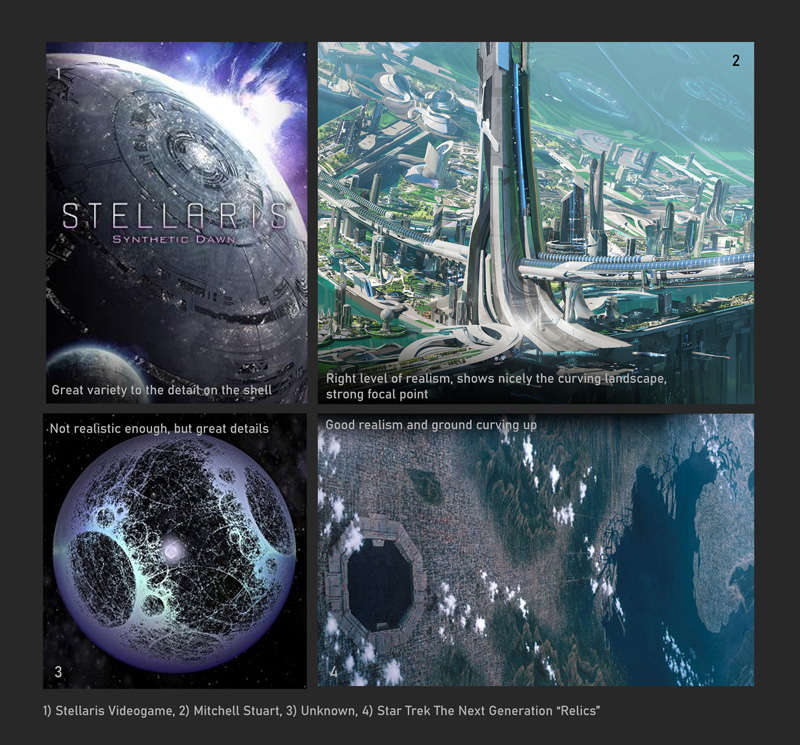
As a more detailed example, say I am working on a film, and my boss says he wants me to design a chair for our fictional scifi world. He may even give me a good concept brief that already has some images in there (check out my other lesson Writing A Concept Brief for more information on this topic). But the next thing I do is make a personal Reference Board. This will be a collection of reference images from my own library, and from the internet, images that relate to the job I need to do. Many of the images might be different styles of chairs. Some may have nothing to do with chairs, but have detail that I'd like to include in my chair design. Then I will show this board to my boss to make sure we're on the same page. And of course use the reference for the next part of my job, which is designing the chair.

And reference boards of course don't have to be specific to concept
design. A Director Of Photography (DP) may have a mood board to show
the
types of lighting from other films that they want to use as reference
for the lighting in the film they're about to do, and wants to show it
to the director to see what they think. Like a mood board of Film Noir
and harsh lighting...

When designing a character, it's quite common to have a mood board
of famous faces, elements of which you want to include in a character
you'll be designing at a later time.

The mood board could be just color schemes, you're trying to decide the
colors for a set, and are exploring different combinations of color.
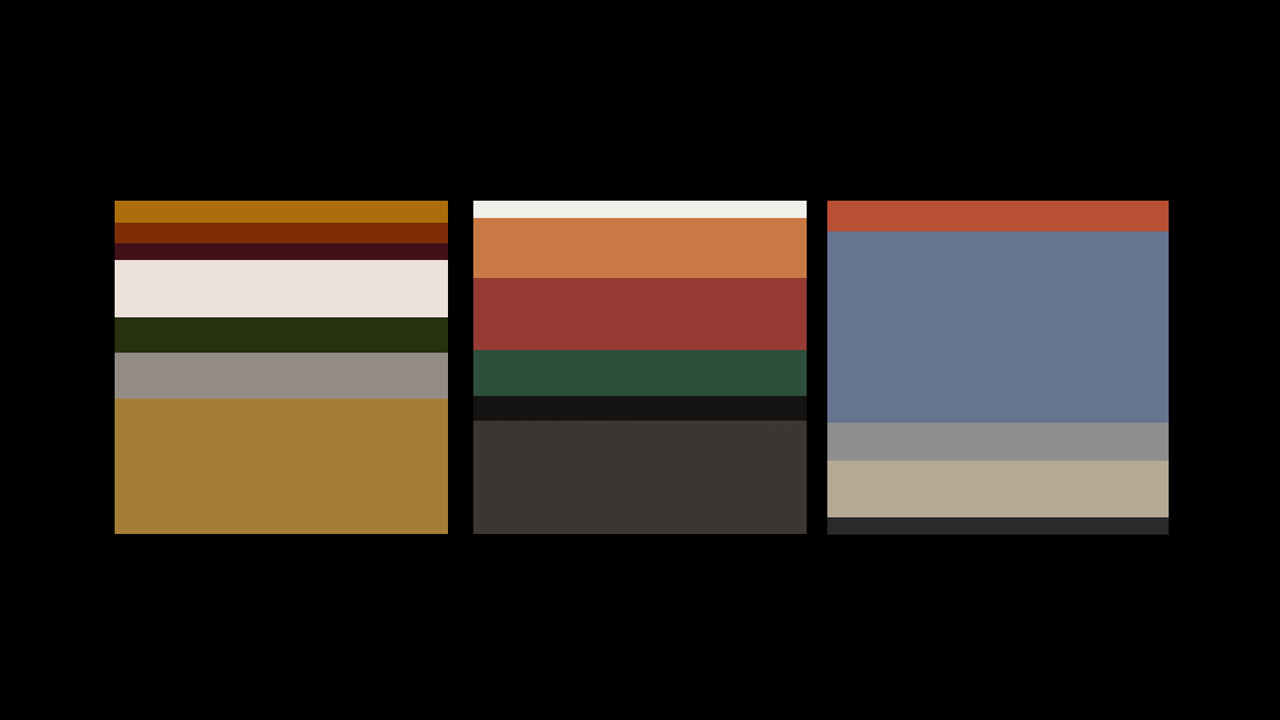
And of course, a mood board can be all of the above on the same
board.
I worked on a film once where there was an anti-mood board, which
was a board of reference from other movies that this particular film
DIDN'T want to emulate. Funnily enough, that board included a film I
had previously worked on, which I told the director, but promised I'd
stay away from that style for this film :)
Design Packets
The second type is called a Reference / Design / Modeling or Shading
Packet. These tend to be done after the concept phase has happened,
and usually include a concept drawing / painting and some reference
material.
So
the first question is who is the intended audience for your packet?
Since you're later in production, whereas the mood board could have
many different sorts of people looking at them, these are a little more
focused, and are usually meant for a specific audience.
For example, the model packet is made specifically for a team of 3d
modelers who will be taking a concept artist's design and making a 3d
model. In this sort of design or modeling packet, you will likely
include the final painted concept (or a detailed drawing), maybe a few
orthogonal views of the
design, and maybe some small sketches showing a few details.
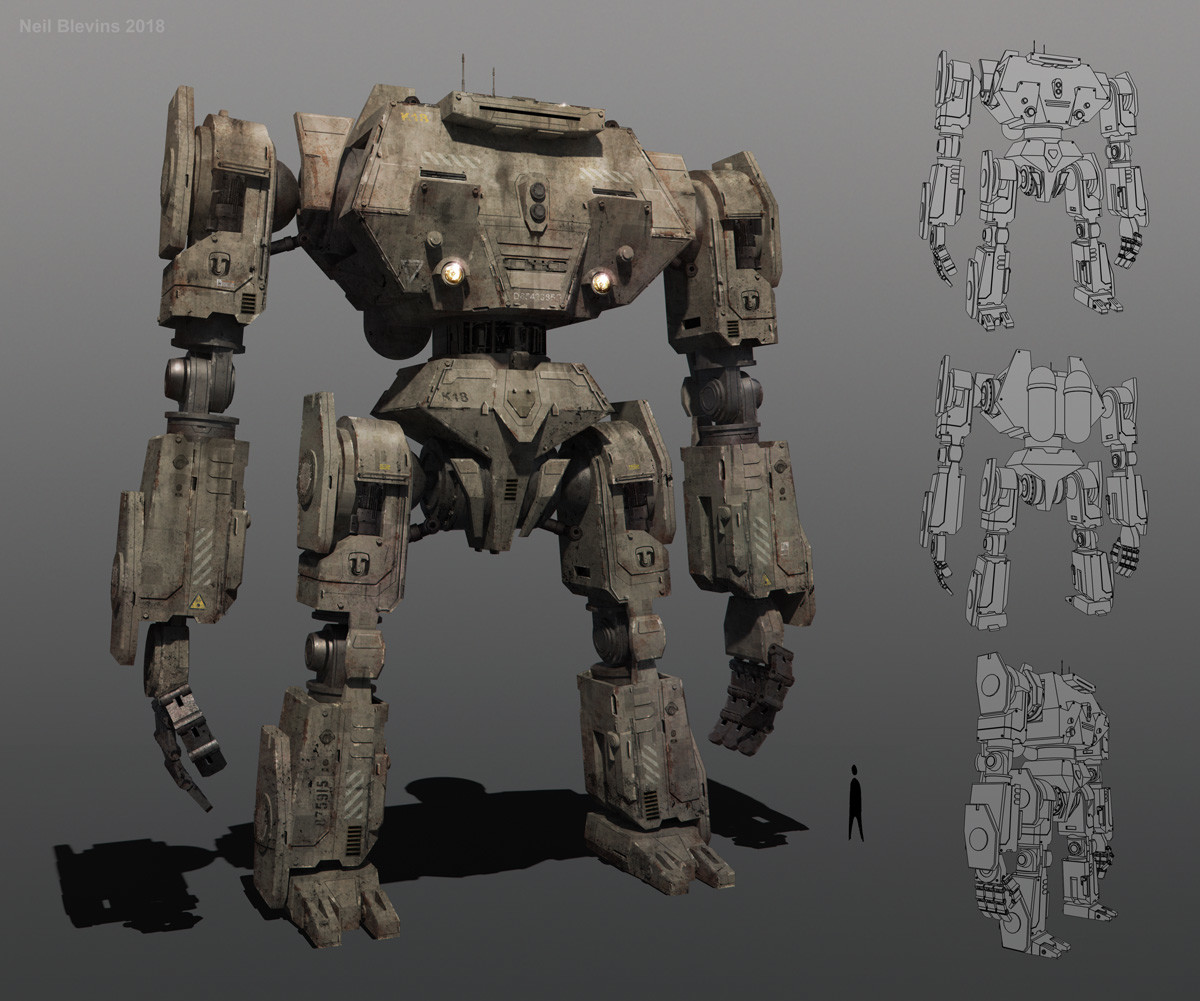
But you can also include pre-existing imagery, for example, photos of similar type of machinery from the real world, for the 3d modeler to take inspiration from. Or you could even do only a very rough sketch, then include a lot of reference, if you want the modeler to bring more of their own experience to the table.
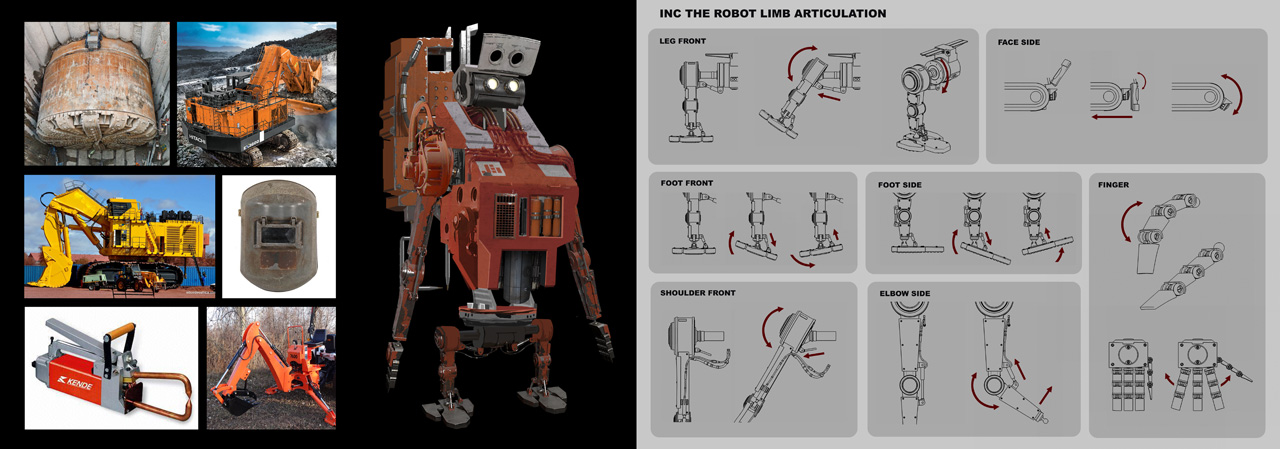
You can do the same sort of packet from shader artists (people
texturing the models), layout or set dressing (placing objects in a
scene), or an overall design packet that contains all of these together.
Callout Sheet
A callout sheet is very similar to a packet, except the reference
tends to be on the same page as the design, and there are arrows, for
you to "call out" all the little details.
Let's take the example of a layout or set dressing callout sheet. Say
you've painted a concept for a room which has hundreds of objects in
it. Like a kid's bedroom. Your callout sheet would be a combination of
your final concept design, and then images of all the major objects in
the room. So for our kids room, you could have a drawing of the room,
and then arrows with photographs of real items, like a bed, a chair, a
globe, posters on the walls, shoes in the closet. If you've separately
designed all the objects in the room, you could replace some or all of
the reference photographs with the concepts you made, in which case the
callout sheet becomes more of a placement sheet, showing the layout
artist where different objects should go in the room.
Here's a materials callout sheet for a giant robot.
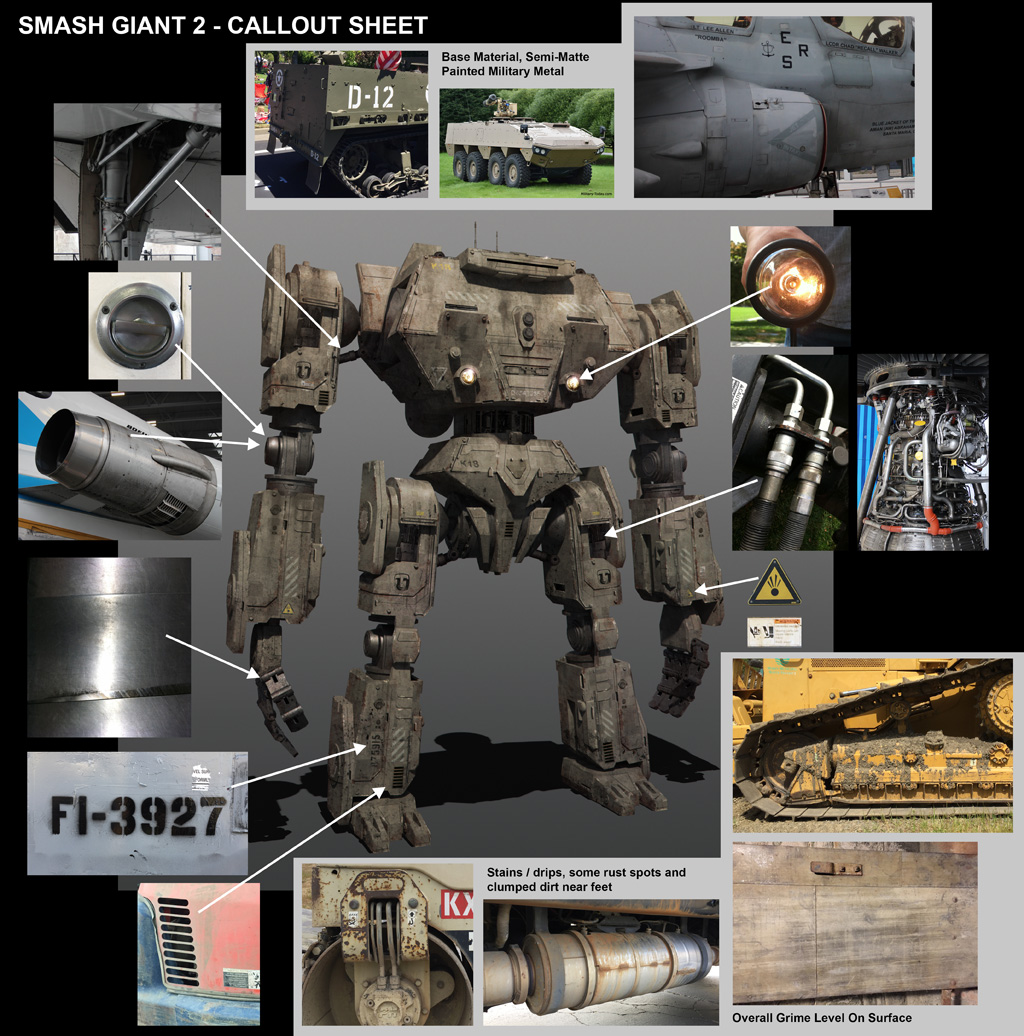
We have a piece of concept art, in this case, a photobashed / painted set of materials on a rough 3d model. Then callouts showing real world examples of all the different parts of the robot, so the shading / texture artist will know the sorts of materials they should be making, and how dirty or clean the different parts of the robot should be.
Making Better Boards
Are you making this for yourself or the team? If yourself, this can be very loose. But if you're making it for a team of people, I highly recommend a few tips.