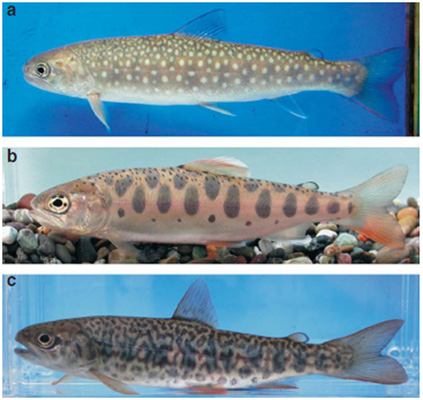
Image from Spots plus spots equals maze: how animals create living patterns

Image from Zebra Facts

Image from Wildscreen Arkive
Reaction Diffusion is an algorithm that mimics the chemical process that's responsible for a lot of patterns we see in the natural world. The stripes on a zebra, the spots on a cheetah or giraffe. Fish have these sorts of patterns, plants, coral, etc. And considering how often these patterns appear in nature, its amazing how little commercial software there is out there to create such patterns.
You have two choices with this lesson, watch me discuss the issue in the video below, or read the full text.
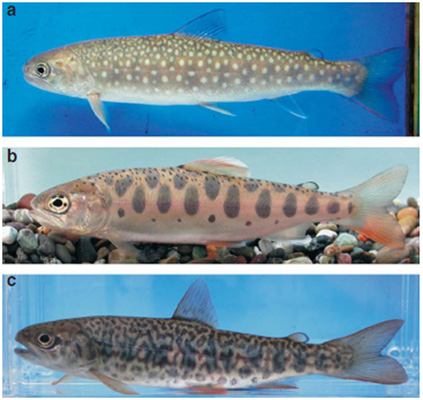 Image from Spots plus spots equals maze: how animals create living patterns |
 Image from Zebra Facts |
 Image from Wildscreen Arkive |
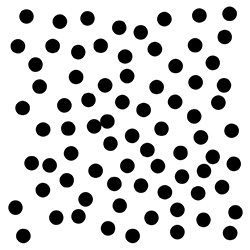 Initial: Random Dots |
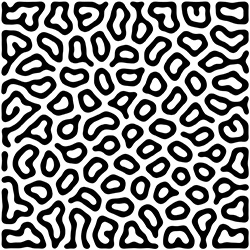 Final |
|
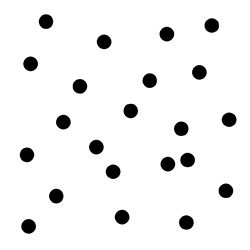 Initial: Random Dots with more distance between them |
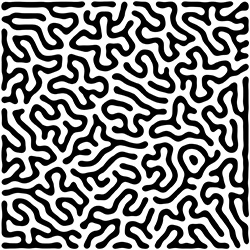 Final |
 Initial: Photo Of A Tiger From The Internet |
 Final |
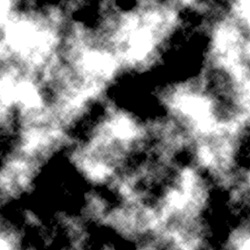 Initial: Perlin Noise With Fractal and High Contrast |
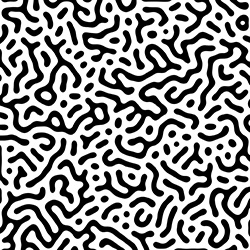 Final |
|
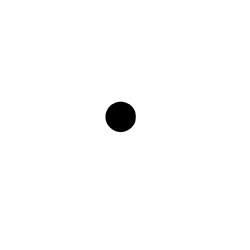 Initial: A dot |
 Final: I stopped the process after a few iterations |
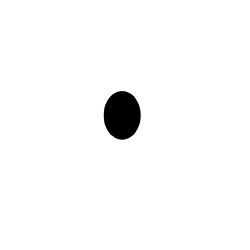 Initial: A Tall Dot |
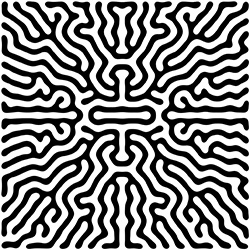 Final: I let the process keep going for a lot of iterations |
|
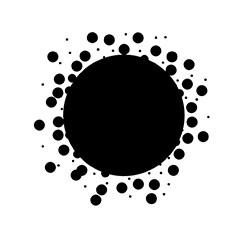 Initial: Big empty dot with smaller dots |
 Final |
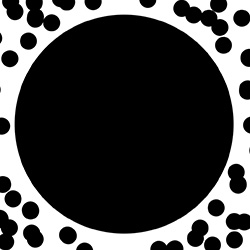 Initial: Big empty dot with smaller dots |
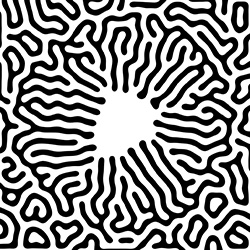 Final: Notice how blank areas tend to fill with longer linear strands |
|
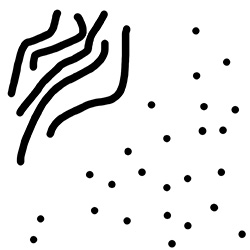 Initial: Lines and circles |
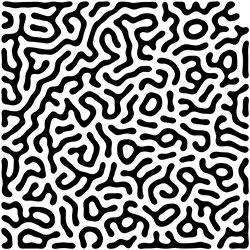 Final: Notice how dots and lines form slightly different patterns |
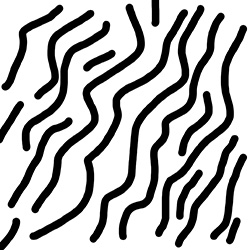 Initial: All Wavy Lines |
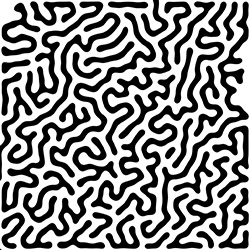 Final |
|
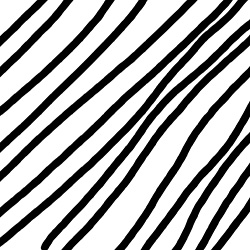 Initial: Long lines |
 Final |
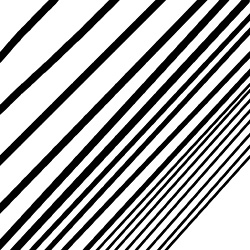 Initial: Long lines at different distances |
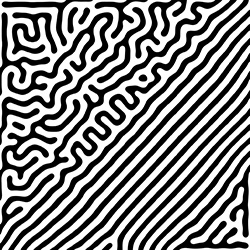 Final: Notice how more blank area leads to curvier lines, and areas where lines are closer together remain straight |
|
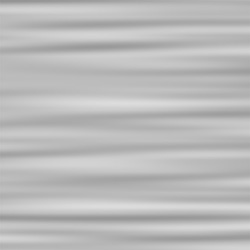 Initial: Horizontal Noise |
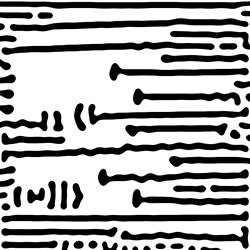 Final |
 Initial: Horizontal Noise |
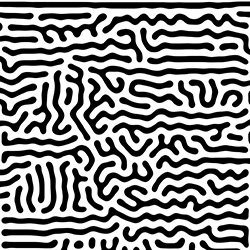 Final: This simulation had more iterations to get a more complex pattern |
|
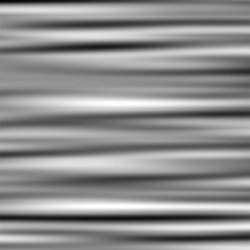 Initial: Horizontal Noise with Contrast |
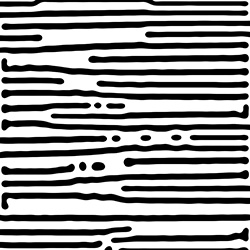 Final |
 Initial: Perlin Noise With Contrast |
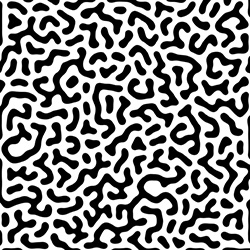 Final |
|
 Initial: A few thick lines |
 Final |
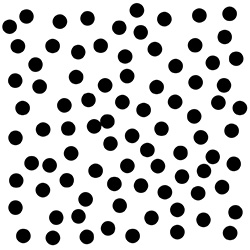 Initial: Random Dots |
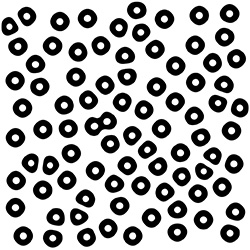 Final: Only a couple of iterations |
|
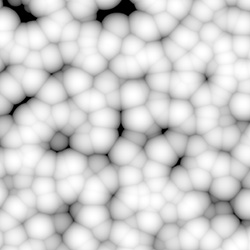 Initial: Round Cellular Pattern |
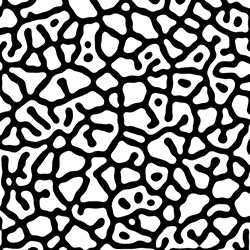 Final |
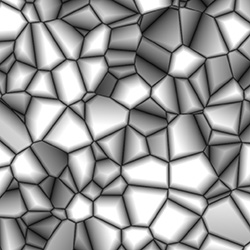 Initial: Square Cellular Pattern |
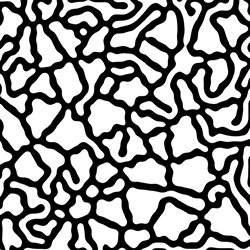 Final |
|
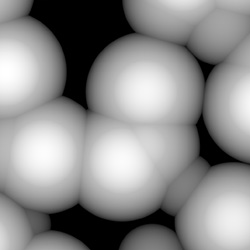 Initial: Round Cellular Pattern Large |
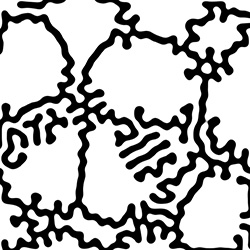 Final |
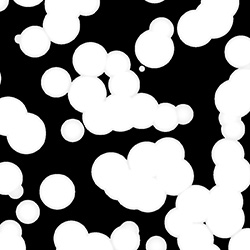 Initial: Round Cellular Pattern High Contrast |
 Final |
|
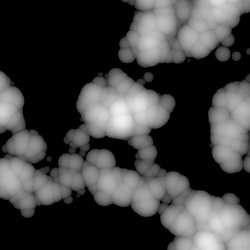 Initial: Round Cellular Pattern High Contrast and Fractal Iterations |
 Final |
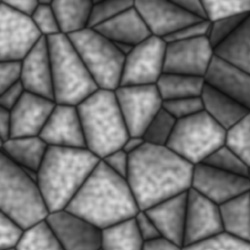 Initial: Square Cellular Pattern with Noise on top |
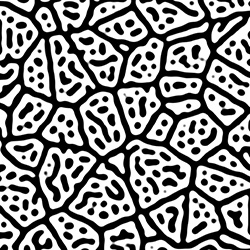 Final |
|
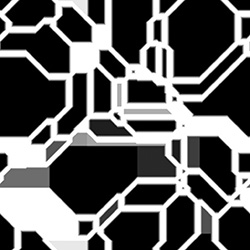 Initial: Tech Pattern |
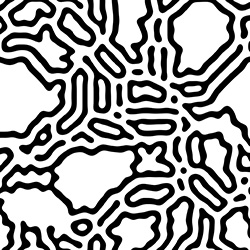 Final |
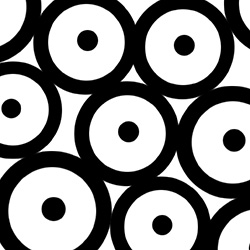 Initial: Circles |
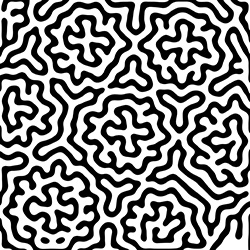 Final |
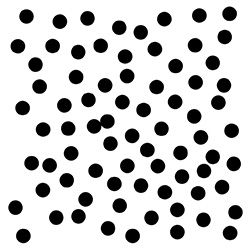 Initial: Random Dots |
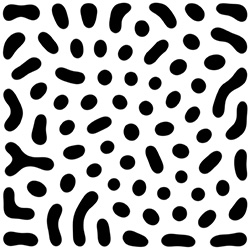 Final: More Blur causes larger patterns to form |
|
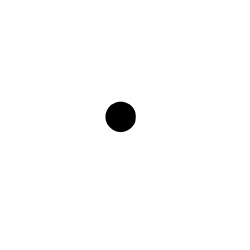 Initial: A dot |
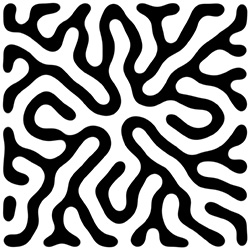 Final |
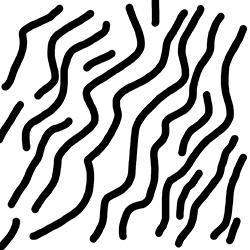 Initial: All Wavy Lines |
 Final: Thicker Wavy Lines |
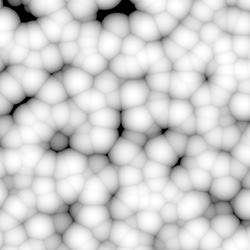 Initial: Cellular Pattern |
 Final |
 Initial: Perlin Noise High Contrast |
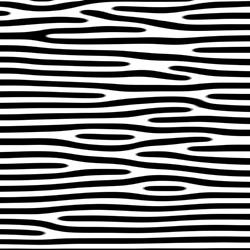 Final: Sorta Reminds Me Of Sand Dunes |
|
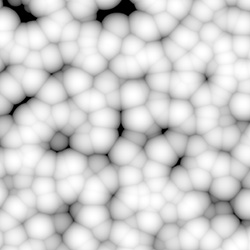 Initial: Round Cellular Pattern |
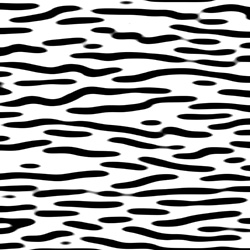 Final |
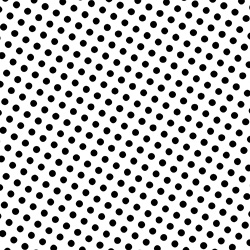 Initial: Dots at regular intervals |
 Final |
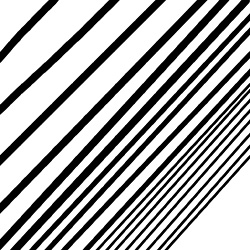 Initial: Long lines at different distances |
 Final |
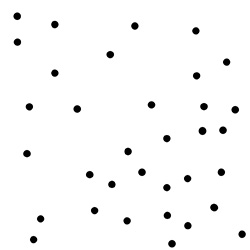 Initial: Tiny Random Dots |
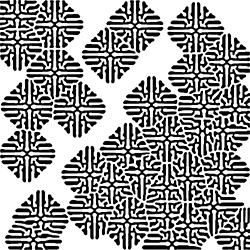 Final |
|
 Initial: Photo Of A Tiger From The Internet |
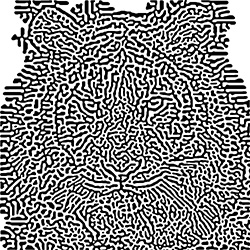 Final: Less Blur causes finer patterns to appear |
 Initial: Perlin Noise from one direction |
 Final: Since the directional blur is less, you get finer patterns |
|
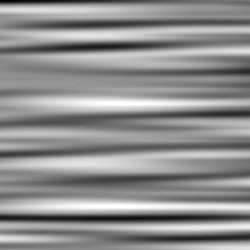 Initial: Horizontal Noise with Contrast |
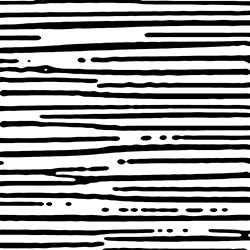 Final |
 Initial: Perlin Noise High Contrast |
 Final: Stuff in middle is spun less of a distance than stuff at the edge, so you have a more detailed final pattern in the middle |
|
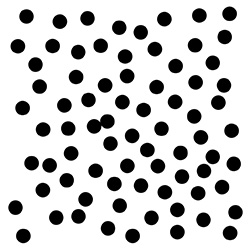 Initial: Random Dots |
 Final |
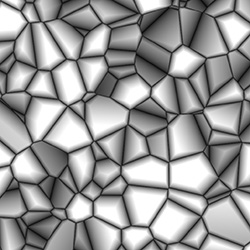 Initial: Square Cellular Pattern |
 Final |
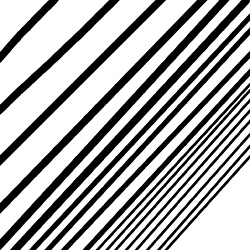 Initial: Long lines at different distances |
 Final |