 .
.This question came up on a message board recently, how to make the
grooves in a cymbal. But this sort of pattern is useful
for a lot of things, such as brushed metal surfaces, even CDs (although
technically a CD has a more even pattern). Here's a quick photoshop
trick to make spun patterns, such as the one I used in my Reaper 5
image as a bump map on the metal on the face.
 .
.
Go into Photoshop, and apply the noise filter to a white background
(your image should usually be square).
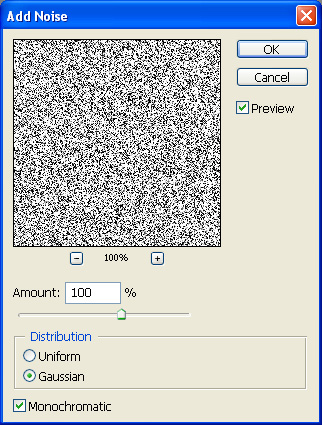
This creates the following image...
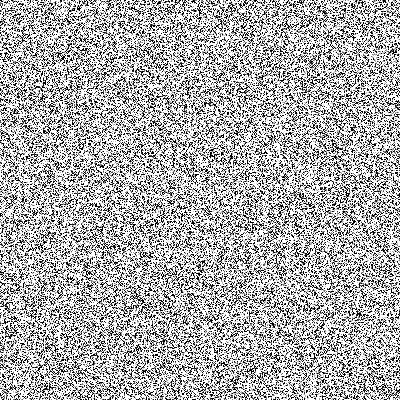
Now Apply the Radial Blur Filter, set to Spin, crank the Amount all
the way
up, and do best quality...
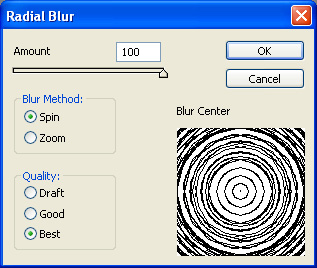
This gives you this...
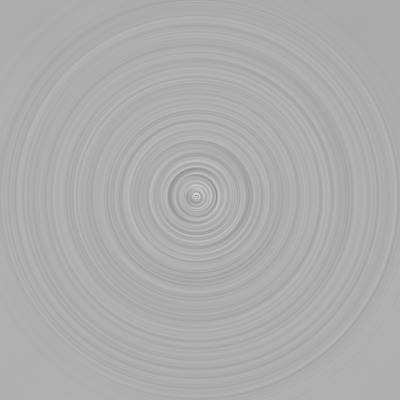
You may want to repeat the radial blur filter a few times to get
smoother results, or do it only once and reduce the Amount if you want
it only partly spun.
Lastly, I usually apply some sort of Levels to the image to get better contrast...
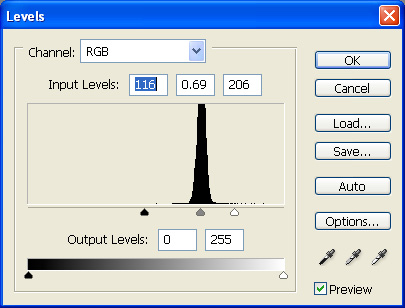
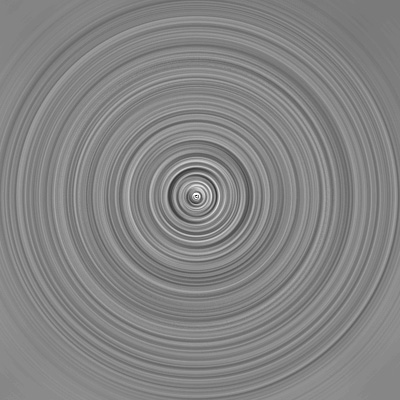
You may or may not need this step depending on how you're using the final pattern in your 3d software.
And there you have it.