
A common asked question is how to make a white plane that catches
the shadows from your objects, but that then fades off as it goes into
infinity with a white background. An example of what I'm talking about
is seen in my White
Orbs image from my gallery...

Lets start with a simple example. Here's a teapot on a white ground
plane, and there's a skylight and a spotlight with shadows in Brazil.
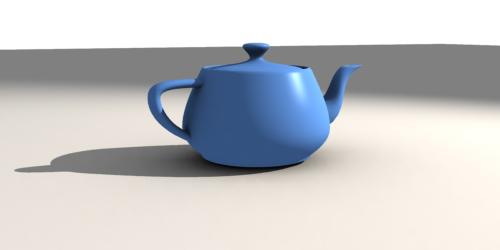
Here's the max file that made the image above, max7, brazil rio: rio_whiteplane1.zip (20K)
Now why if the groundplane is white (color value of 1.0) doesn't it
appear white and properly fade off into the white background? Because
if you add up all the light hitting the plane, the light multiplier
value of the skylight and the spotlight is far less than a value of
1.0. So even though the material has a color value of 1.0 (white), it's
multiplied by the lighting which is less than 1.0 to give you a final
image color value of less than 1.0. And the background color is just
that, a color, it recieves no lighting information and so remains pure
white while the plane doesn't.
So the first thing you might try is turn the self illumination of
the material to 100%. That should make the plane glow pure white right?
Well, it does, but it also gets rid of the shadows, since 100% self
illuminated objects don't receive light information from the scene.

Here's the max file that made the image above, max7, brazil rio: rio_whiteplane2.zip (20K)
Ok, so that didn't work. I know, lets raise the light level in the
scene such that the amount of lighting hitting the ground plane is
equal to or greater than 1.0, that way the surface will be fully
illuminated and my plane will be white! Well, that does work, but
unfortunately the rest of your scene is now blown out. And currently
there's no way in max to have a light have a separate multiplier for 2
different objects. And even if it did, the shadow may still be more
blown out than you want.

Here's the max file that made the image above, max7, brazil rio: rio_whiteplane3.zip (20K)
So now the answer, or at least the easiest one, assign a
Matte/Shadow Material to the ground. A Matte Shadow Material has no
shading, so you'll see through to your white background, but it will
catch shadows as long as you make sure "Receive Shadows" is checked on.
It also has other parameters to let you fiddle with the darkness and
color of your shadow.
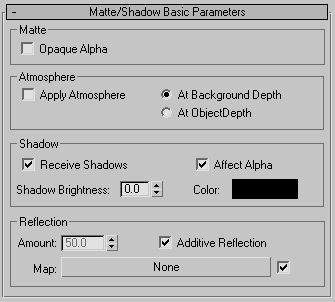

Here's the max file that made the image above, max7, brazil rio: rio_whiteplane4.zip (20K)
Another possibility is to borrow a technique from real lighting
studios. A lighting studio will get large sheets of paper or fabric and
drape them on the floor, and then have them curve upwards as they
approach the horizon line. This causes a smooth transition from the
floor to the background. Here's an example in max:
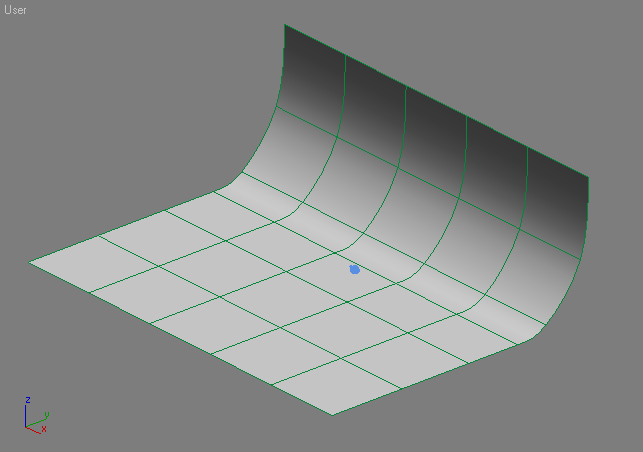

Here's the max file that made the image above, max7, brazil rio: rio_whiteplane5.zip (20K)
Notice this doesn't fade to a pure white background, but if you
place a light or two near the background you can certainly make it
white, or maybe the nice gradation you have going on here is visually
pleasing and you keep it.
Other things to try to allow your plane to fade off into the
background would be...